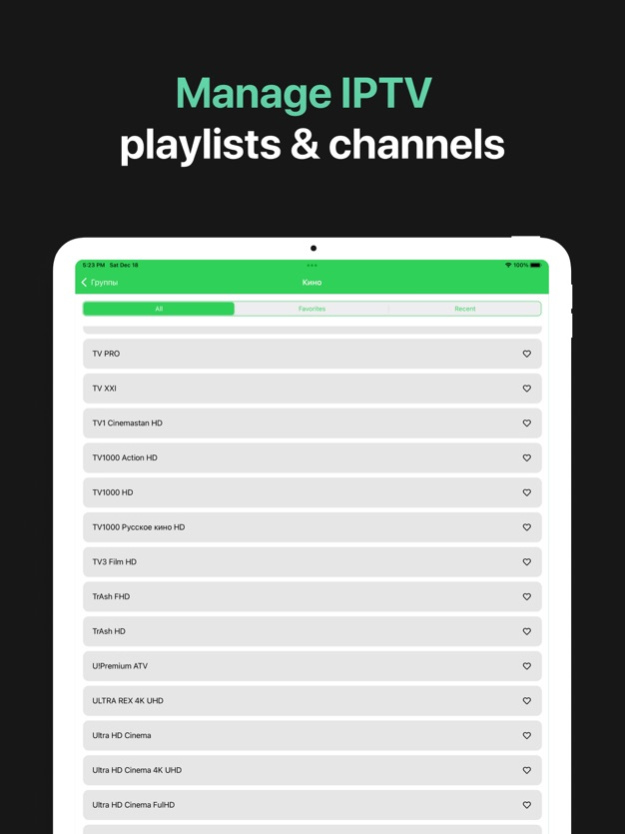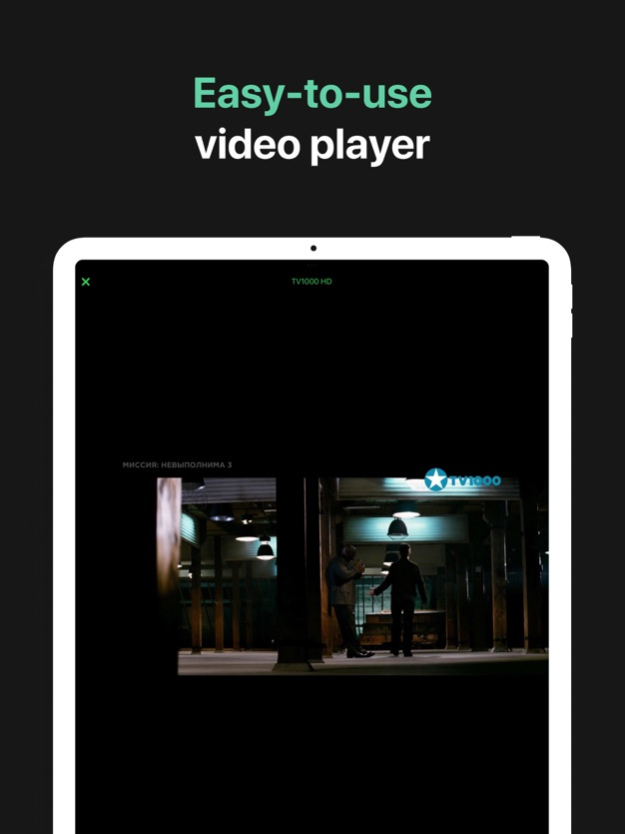IPTV Player PRO-Smart Live TV 1.6.14
Free Version
Publisher Description
IPTV Player is a simple and convenient streaming video player that allows you to stream content such as Live TV, VOD, TV series and TV shows on your iPhone, iPad.
Watch IPTV from your Internet Service Provider, free live TV channels from any other source on the Internet.
The video player is easy to use and packed with convenient features for a pleasant viewing experience
Features:
- M3U playlist support
- Add playlists from files or URLs
- Live broadcasts, movies & TV shows supported
- Video player with pause
- Recently viewed channels
- Favorites channels
- Picture-in-picture mode, enjoy videos in the mini window and use other applications
- Background mode, turn on the video and listen in the background
- Screen lock from accidental pressing
- Grouping of channels (if implemented in the playlist).
With a premium subscription viewing is even more enjoyable!
Disclaimer:
- IPTV Player does not supply or include any media or content.
- Users use their own content
- IPTV Player is not affiliated with any third-party provider.
- We do not support streaming copyrighted material without the permission of the copyright holder.
Terms of use:
https://apps.aleksaleks.ru/iptv/termsofuse_en.html
Apr 26, 2024
Version 1.6.14
- Bug fix
About IPTV Player PRO-Smart Live TV
IPTV Player PRO-Smart Live TV is a free app for iOS published in the Recreation list of apps, part of Home & Hobby.
The company that develops IPTV Player PRO-Smart Live TV is Aleksandr Alekseev. The latest version released by its developer is 1.6.14.
To install IPTV Player PRO-Smart Live TV on your iOS device, just click the green Continue To App button above to start the installation process. The app is listed on our website since 2024-04-26 and was downloaded 249 times. We have already checked if the download link is safe, however for your own protection we recommend that you scan the downloaded app with your antivirus. Your antivirus may detect the IPTV Player PRO-Smart Live TV as malware if the download link is broken.
How to install IPTV Player PRO-Smart Live TV on your iOS device:
- Click on the Continue To App button on our website. This will redirect you to the App Store.
- Once the IPTV Player PRO-Smart Live TV is shown in the iTunes listing of your iOS device, you can start its download and installation. Tap on the GET button to the right of the app to start downloading it.
- If you are not logged-in the iOS appstore app, you'll be prompted for your your Apple ID and/or password.
- After IPTV Player PRO-Smart Live TV is downloaded, you'll see an INSTALL button to the right. Tap on it to start the actual installation of the iOS app.
- Once installation is finished you can tap on the OPEN button to start it. Its icon will also be added to your device home screen.